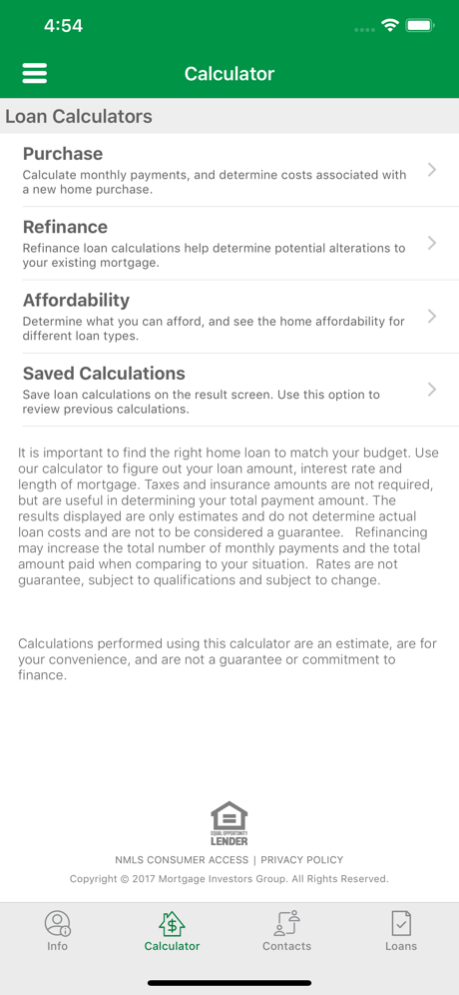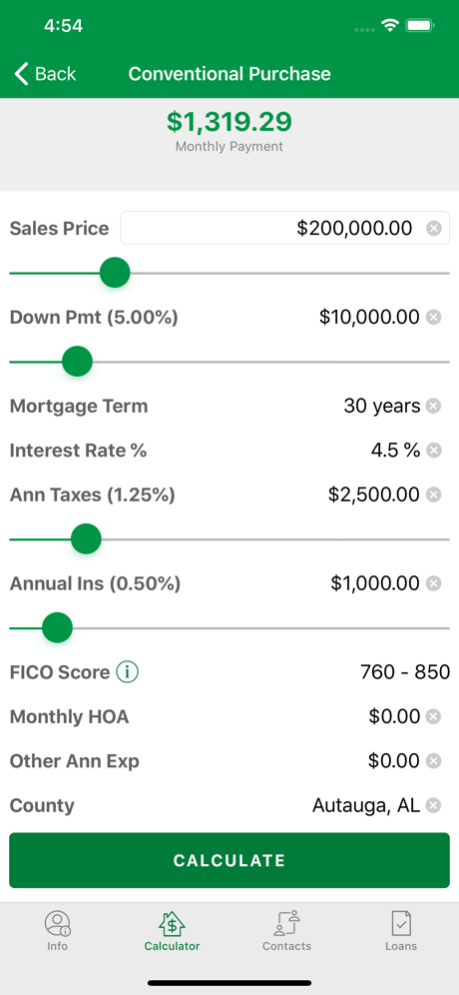My Mortgage Manager 24.3.000
Free Version
Publisher Description
Want to buy a house the same way you buy gifts? Mortgage Investors Group ensures you are able to do business with us in whatever manner you prefer. You can now use your mobile device to simplify and expedite the home buying or refinancing process. Realtors and clients can share the mobile connectivity. Therefore, communication during the process is transparent. We provide the tools necessary to compare scenarios, run calculations, check affordability, apply, and reduce anxiety by staying in constant contact with us during the process. Whether you are buying or refinancing, Mortgage Investors Group makes the entire process much easier.
Mortgage Manager App features include:
Calculate your savings
Evaluate your options
Communicate directly with your LO team and Realtor
Receive your pre-qualification letter through the app
Deliver required documentation digitally through the camera on your mobile device.
Apply for your loan directly through Mortgage Manager
Stay informed of progress and check loan status
At Mortgage Investors Group, our mission statement is to “Always do what is right”, and that includes offering products and services that allow our clients to be customers for life. Our family of employees are ready to help show you the path to homeownership.
Mar 22, 2024
Version 24.3.000
Bug fixes and performance improvements.
About My Mortgage Manager
My Mortgage Manager is a free app for iOS published in the Accounting & Finance list of apps, part of Business.
The company that develops My Mortgage Manager is Mortgage Investors Group, Inc.. The latest version released by its developer is 24.3.000.
To install My Mortgage Manager on your iOS device, just click the green Continue To App button above to start the installation process. The app is listed on our website since 2024-03-22 and was downloaded 1 times. We have already checked if the download link is safe, however for your own protection we recommend that you scan the downloaded app with your antivirus. Your antivirus may detect the My Mortgage Manager as malware if the download link is broken.
How to install My Mortgage Manager on your iOS device:
- Click on the Continue To App button on our website. This will redirect you to the App Store.
- Once the My Mortgage Manager is shown in the iTunes listing of your iOS device, you can start its download and installation. Tap on the GET button to the right of the app to start downloading it.
- If you are not logged-in the iOS appstore app, you'll be prompted for your your Apple ID and/or password.
- After My Mortgage Manager is downloaded, you'll see an INSTALL button to the right. Tap on it to start the actual installation of the iOS app.
- Once installation is finished you can tap on the OPEN button to start it. Its icon will also be added to your device home screen.